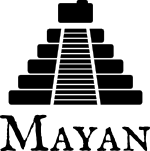
Version 3.3
Tue, Dec 3, 2019Version 3.3
Released: December 3, 2019
Changes
Apps
Three new apps are included in this release.
The file cache manager app handles filesystem caching in a reusable way.
Each file cache collection also has a maximum size limit. Once this
limit is reached the file cache will automatically delete the oldest
entries. This ensure file caches don't grow infinitely. The document
and workflow apps were updated to use the new file caching. The document
image cache defaults to 500MB and the workflow preview cache defaults to
50MB. These values can be changed with the
DOCUMENTS_CACHE_MAXIMUM_SIZE and WORKFLOW_IMAGE_CACHE_MAXIMUM_SIZE
settings respectively.
The web links app allows creating links from documents to external resources. These links are defined using the template language for variable substitution. Web links provide a simple and fast to integrate Mayan EDMS with external systems.
The document redactions app allows censoring private document information in a non destructive way. Redactions are applied interactively for a documents page. Once applied, the area will be obscured to every other part of the system. This includes the preview and OCR systems.
Checkouts
Support was added for checking in and out multiple documents at a time.
Converter
The image converter system was updated to support image layers. The first use of this new capacity is the redactions app.
Dashboard
The numeric dashboard widget was updated to display numbers in local format. This applies to decimal and thousands separators.
Dependencies
The command installjavascript was been renamed to
installdependencies. This name better represents the function of the
command.
The package djcelery was replaced by the package
[django-celery-beat]{.pre}.
Celery was updated to version 4.3.0. This changes some settings:
MAYAN_BROKER_URLtoMAYAN_CELERY_BROKER_URLMAYAN_CELERY_ALWAYS_EAGERtoMAYAN_CELERY_TASK_ALWAYS_EAGER
Documents
The dropzone widget is now used for the document version upload form.
The document trashed event was added.
Docker
The included Redis server was removed from the Docker image. A separate Redis container must now be deployed.
Support for PIP proxying during build was added. Can be used with the local devpi-server or other similar to speed up builds.
Celery flower was added to the Docker image. This is Celery's recommended task monitor tool.
Several entrypoint commands were added. These are run_celery,
run_frontend, run_tests, run_worker. These commands allow running
containers with a specific purpose. Adding more containers with the
run_worker command is a simple way to scale up an existing
installation.
All Docker scripts were updated to use the Alpine Linux versions of PostgreSQL and Redis.
Added a run_command to the Docker entrypoint to run arbitrary Mayan
management commands. This avoids having to use Docker's exec command.
It is now possible to specify the queue list for the run_worker Docker
command. The command accepts one of two environment variables:
MAYAN_WORKER_NAME or MAYAN_QUEUE_LIST. These environment variables
are only read by the run_worker command. They are not used by the rest
of the image or other commands.
The installation procedure was updated to use two Redis databases. One for the message broker, and the other to store task results.
The default fast and medium worker concurrency was set to 0 (auto scaling).
Documentation
The documentation building dependencies are now automated as the rest of the system dependencies.
The Sphinx sitemap extension was added to allow search engines to index all the pages of the built documentation.
File metadata
Support was added for wildcard MIME type associations for the file metadata drivers.
The EXIFTOOL driver was updated to run for all documents regardless of
MIME type. Even with non image documents, this driver still provides
some useful file information.
Indexing
An index reset tool was added. This tool erases the entire index instance, and allows user to then rebuild a clean index from scratch.
A document template sandbox feature was added. This new feature allow testing templates against a specify document.
Lock manager
A distributed Redis lock backend was added to the lock manager app. This
lock helps keep multiple Mayan EDMS instances synchronized, even if they
are running on different hosts. This new lock requires one argument:
redis_url.
The redis_url argument must be added to the new
LOCK_MANAGER_BACKEND_ARGUMENTS setting.
Example:
LOCK_MANAGER_BACKEND_ARGUMENTS='{"redis_url": "redis://127.0.0.1:6379/2"}'
Mailing
The DjangoSMTP mailer password field size was increased to 192
characters.
Permissions
The permission "Execute document tools" can now be granted via ACL. This allows giving access to roles to document tools without granting the permission globally.
Python 3
The Docker image was updated to use Python 3. The documentation was also updated to use Python 3.
REST API
API endpoints were added to the document signatures app.
An API endpoint to the a document's type was added.
The OCR API submit endpoint URL was changed from:
documents/{pk}/submit
to:
documents/{pk}/ocr/submit
Search
It is now possible to disable the simple search via the new
SEARCH_DISABLE_SIMPLE_SEARCH setting.
Settings
Support for setting migrations was added. This feature will reduce the number of manual configuration file updates needed between upgrades.
Support for quoted configuration entries was removed. Quoted settings must now be specified as normal nested dictionaries. Settings affected:
COMMON_SHARED_STORAGE_ARGUMENTSCONVERTER_GRAPHICS_BACKEND_ARGUMENTSDOCUMENTS_CACHE_STORAGE_BACKEND_ARGUMENTSDOCUMENTS_STORAGE_BACKEND_ARGUMENTSFILE_METADATA_DRIVERS_ARGUMENTSSIGNATURES_STORAGE_BACKEND_ARGUMENTS
However migrations were added for these settings and most users will not notice any change.
Support was added to allow user-specified location for the configuration
file with the CONFIGURATION_FILEPATH
(MAYAN_CONFIGURATION_FILEPATH environment variable), and
CONFIGURATION_LAST_GOOD_FILEPATH
(MAYAN_CONFIGURATION_LAST_GOOD_FILEPATH environment variable)
settings. This allows setting the location of the configuration file
independently of the MEDIA_ROOT setting.
Multi database configuration is now supported. To specify multiple
databases, use the new MAYAN_DATABASES environment variable. This new
setting more closely mirrors the upstream behavior of Django.
Example:
MAYAN_DATABASES="{'default':{'ENGINE':'django.db.backends.postgresql','NAME':'mayan','PASSWORD':'mayanuserpass','USER':'mayan','HOST':'127.0.0.1'}}"
This is the same as passing the environment variables:
MAYAN_DATABASE_ENGINE=django.db.backends.postgresql MAYAN_DATABASE_NAME=mayan MAYAN_DATABASE_PASSWORD=mayanuserpass MAYAN_DATABASE_NAME=mayan MAYAN_DATABASE_HOST=127.0.0.1
This method allows specifying multiple databases such as when using replication or sharding. It also allows for null entries such as when using Linux sockets.
Both methods (MAYAN_DATABASE_ prefixed entries, and single
MAYAN_DATABASES) are supported.
Smart links
Support for ACLs was added to smart links.
Sources
The IMAP source was updated to work using message UIDs instead of message index. This makes the IMAP email source more resilient and its email processing order predictable.
Support was also added for custom IMAP search criteria. By default
NOT DELETED is used to process non-deleted messages.
The IMAP source can now also execute custom IMAP STORE commands on
processed messages. The command defaults to
+FLAGS [(\\Deleted)]{.pre}.
After processing IMAP message it is now possible to specify a destination mailbox. This allows keeping processed email instead of just deleting them.
The IMAP expunge command can now be turned on or off.
Storage
The class FakeStorageSubclass was added. This placeholder class allows
serializing the real storage subclass. This prevents Django's migration
system from confusing path changes as requiring a complete database
migrations.
User interface
A new vertical main menu was added. The previous main menu is now split into two menus. One located on the left side for document related links and a new top bar menu for system and user links. The vertical main menu remain open even when clicking on items for faster access. Upon a browser refresh, the menu will also restore its state to match the selected view.
The icon composition system was expanded to support icon shadows.
The Select2 widget is now used for the document type selection form. Autocomplete is enabled for this usage.
Support was added to display help texts for view columns. By default the help text of the corresponding model field is used and shown as a tool tip.
Is is now possible to change the system messages position using the new
DEFAULT_MESSAGE_POSITION setting. The default value is
[top-right]{.pre}.
Workflows
The workflow preview was improved to provide bigger, more readable previews. The workflow state actions are now included in the preview.
Support was added for workflow context. Workflow context allows adding variable and values to a running workflow. These variables can then be used by the different workflow state actions.
Fields support was added to the workflow transitions. These allow adding extra fields to capture user input. The value of the extra fields is added to the workflow context and it is available to the workflow state actions.
A new workflow action to send automated emails was added.
The HTTP POST action received several updates. The first, add authentication and headers support. The timeout field now supports template for dynamic timeouts. It also now supports integers, floats, or empty values.
Another workflow action added is the document sign action. This action will perform detached or embedded signing of a document.
Other
- Gunicorn now uses sync workers.
- Remove document image clear link and view. This is now handled by the file caching app.
- Unify all line endings to be Linux style.
- Improve document version upload form.
- Update label and icon of the document sign form Label updated from "Save" to "Sign".
- Rename
document_states/tests/test_workflow_actions.pytodocument_states/tests/base.py. - Added
TestServerTestCaseMixinto perform mocked HTTP requests. - Improve
TestModelTestMixin. Allow specifying a base model. Fix passing the dynamicMetaclass to the test model. - Update
common.http.URLto allow passing a query dictionary.
Removals
-
Database conversion. Reason for removal: The database conversions support provided by this feature (SQLite to PostgreSQL) was being confused with database migrations and upgrades.
Database upgrades are the responsibility of the app and the framework. Database conversions however are not the responsibility of the app (Mayan), they are the responsibility of the framework.
Database conversion is outside the scope of what Mayan does but we added the code, management command, instructions and testing setup to provide this to our users until the framework (Django) decided to add this themselves (like they did with migrations).
Continued confusion about the purpose of the feature and confusion about how errors with this feature were a reflection of the code quality of Mayan necessitated the removal of the database conversion feature.
-
Django environ package.
-
Task inspection was removed from task manager app. This is now provided by the Celery Flower project.
Upgrading from a previous version
If installed via Python's PIP
-
Update the virtualenv to use Python 3:
sudo -u mayan virtualenv /opt/mayan-edms -p /usr/bin/python3 -
Remove deprecated requirements:
sudo -u mayan curl |SOURCE_CODE_REPOSITORY|raw/master/removals.txt -o /tmp/removals.txt \ && sudo -u mayan |MAYAN_PIP_BIN| uninstall -y -r /tmp/removals.txt -
Update the Mayan EDMS Python package:
sudo -u mayan |MAYAN_PIP_BIN| install mayan-edms==3.3
the requirements will also be updated automatically.
Using Git
-
If you installed Mayan EDMS by cloning the Git repository issue the commands:
git reset --hard HEAD git pullotherwise download the compressed archived and decompress it overriding the existing installation.
-
Remove deprecated requirements:
pip uninstall -y -r removals.txt -
Next upgrade/add the new requirements:
pip install --upgrade -r requirements.txt
Common steps
Perform these steps after updating the code from either step above.
-
Make a backup of your supervisord file:
sudo cp |MAYAN_SUPERVISOR_CONF| |MAYAN_SUPERVISOR_CONF|.bck -
Update the supervisord configuration file. Replace the environment variables values show here with your respective settings. This step will refresh the supervisord configuration file with the new queues and the latest recommended layout:
sudo sh -c "MAYAN_DATABASE_ENGINE=django.db.backends.postgresql MAYAN_DATABASE_NAME=mayan \ MAYAN_DATABASE_PASSWORD=mayanuserpass MAYAN_DATABASE_USER=mayan \ MAYAN_DATABASE_HOST=127.0.0.1 MAYAN_MEDIA_ROOT=|MAYAN_MEDIA_ROOT| \ |MAYAN_BIN| platformtemplate supervisord > |MAYAN_SUPERVISOR_CONF|"or:
sudo sh -c "MAYAN_DATABASES=\"{'default':{'ENGINE':'django.db.backends.postgresql','NAME':'mayan','PASSWORD':'mayanuserpass','USER':'mayan','HOST':'127.0.0.1'}}\" \ MAYAN_MEDIA_ROOT=|MAYAN_MEDIA_ROOT| \ |MAYAN_BIN| platformtemplate supervisord > |MAYAN_SUPERVISOR_CONF|" -
Edit the supervisord configuration file and update any setting specific to your installation:
sudo vi |MAYAN_SUPERVISOR_CONF| -
Migrate existing database schema with:
sudo -u mayan MAYAN_DATABASE_ENGINE=django.db.backends.postgresql MAYAN_DATABASE_NAME=mayan \ MAYAN_DATABASE_PASSWORD=mayanuserpass MAYAN_DATABASE_USER=mayan \ MAYAN_DATABASE_HOST=127.0.0.1 MAYAN_MEDIA_ROOT=|MAYAN_MEDIA_ROOT| \ |MAYAN_BIN| performupgradeor:
sudo -u mayan MAYAN_DATABASES="{'default':{'ENGINE':'django.db.backends.postgresql','NAME':'mayan','PASSWORD':'mayanuserpass','USER':'mayan','HOST':'127.0.0.1'}}" \ MAYAN_MEDIA_ROOT=|MAYAN_MEDIA_ROOT| \ |MAYAN_BIN| performupgrade -
Add new static media:
sudo -u mayan MAYAN_MEDIA_ROOT=|MAYAN_MEDIA_ROOT| \ |MAYAN_BIN| preparestatic --noinput
The upgrade procedure is now complete.
Backward incompatible changes
- None
Bugs fixed or issues closed
- GitLab issue #399 Archive of processed e-mails
- GitLab issue #526 RuntimeWarning: Never call result.get() within a task!
- GitLab issue #532 Workflow preview isn't updated right after transitions are modified
- GitLab issue #540 hint-outdated/update documentation
- GitLab issue #594 3.2b1: Unable to install/run under Python 3.5/3.6/3.7
- GitLab issue #608 How to know who put a document in trash can? [Video]
- GitLab issue #634 Failing docker entrypoint when using secret config
- GitLab issue #635 Build a docker image for Python3
- GitLab issue #640 UX: "Toast" Popup position prevents access to actions
- GitLab issue #644 Update sane-utils package in docker image.







