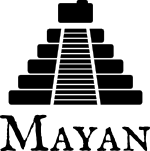
Version 3.2.5
Fri, Jul 5, 2019Version 3.2.5
Released: July 05, 2019
Changes
- Don't error out if the EXTRA_APPS or the DISABLED_APPS settings are set to blank.
- Update troubleshooting documentation topic.
- Add data migration to the file metadata app. Synchronizes the document type settings model of existing document types.
- Fix cabinet and tags upload wizard steps missing some entries. GitLab issue #632. Thanks to Matthias Urhahn (@d4rken) for the report.
- Add alert when settings are changed and util the installation is restarted. GitLab issue #605. Thanks to Vikas Kedia (@vikaskedia) to the report.
- Update Django to version 1.11.22, PyYAML to version 5.1.1, django-widget-tweaks to version 1.4.5, pathlib2 to version 2.3.4, Werkzeug to version 0.15.4, django-extensions to version 2.1.9, django-rosetta to version 0.9.3, psutil to version 5.6.3.
Removals
- None
Upgrading from a previous version
If installed via Python's PIP
Remove deprecated requirements:
$ curl https://gitlab.com/mayan-edms/mayan-edms/raw/master/removals.txt | pip uninstall -r /dev/stdin
Type in the console:
$ pip install mayan-edms==3.2.5
the requirements will also be updated automatically.
Using Git
If you installed Mayan EDMS by cloning the Git repository issue the commands:
$ git reset --hard HEAD $ git pull
otherwise download the compressed archived and uncompress it overriding the existing installation.
Remove deprecated requirements:
$ pip uninstall -y -r removals.txt
Next upgrade/add the new requirements:
$ pip install --upgrade -r requirements.txt
Common steps
Perform these steps after updating the code from either step above.
Make a backup of your supervisord file:
sudo cp /etc/supervisor/conf.d/mayan.conf /etc/supervisor/conf.d/mayan.conf.bck
Update the supervisord configuration file. Replace the environment variables values show here with your respective settings. This step will refresh the supervisord configuration file with the new queues and the latest recommended layout:
sudo sh -c "MAYAN_DATABASE_ENGINE=django.db.backends.postgresql MAYAN_DATABASE_NAME=mayan \ MAYAN_DATABASE_PASSWORD=mayanuserpass MAYAN_DATABASE_USER=mayan \ MAYAN_DATABASE_HOST=127.0.0.1 MAYAN_MEDIA_ROOT=/opt/mayan-edms/media \ /opt/mayan-edms/bin/mayan-edms.py platformtemplate supervisord > /etc/supervisor/conf.d/mayan.conf"
Edit the supervisord configuration file and update any setting the template generator missed:
sudo vi /etc/supervisor/conf.d/mayan.conf
Migrate existing database schema with:
$ mayan-edms.py performupgrade
Add new static media:
$ mayan-edms.py preparestatic --noinput
The upgrade procedure is now complete.
Backward incompatible changes
- None
Bugs fixed or issues closed
- GitLab issue #605 Project title fluctuates between default value and new value [Video]
- GitLab issue #629 Cannot Upgrade to 3.2.X Docker Image
- GitLab issue #632 Tags get lost when uploading through the webui







