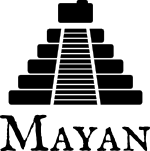
Version 3.1
Mon, Sep 17, 2018Version 3.1
Released: September 17, 2018
Changes
When one hears the word software bug, one first think of critical errors. We might think about data loss, privacy issues or user interface breakage. However there is a special kind of "bug" dubbed a "papercut". It is not really a bug in the practical sense as it doesn't stop the software from working. It doesn't cause data loss or system errors either. It is just something the software does or doesn't do that is annoying, breaks the flow of actions or interferes with the user experience.
This release as with all others brings all manner of updates to the backend in terms of features or improvement to existing feature but also focused in fixing (or at least improving) some of Mayan's "papercuts".
Client side caching of images
Mayan EDMS already does extensive caching of content. Currently the
caching happens on the environment running the Python code. This release
adds code that allows browsers to cache some of the more used images
like thumbnails increasing the display speed of frequently used views.
We devised a hashing method that allow browsers to discard cached images
automatically if the document representation changes. This allows
caching images for as long as needed (default is 1 year) while still
performing cache invalidation without user intervention. The amount of
time images are cached in the browser is determined by the new
DOCUMENTS_PAGE_IMAGE_CACHE_TIME setting. This setting defaults to
31556926 seconds which is equivalent to 1 year.
Web-based setting editing
Historically since most settings were performed modifying a Python setting file, it was impossible or impractical to add a settings editor that worked using the web interface. Over the last few versions we have been introducing updates to the settings system to make it easier to customize how Mayan works without having to learn Python syntax. These changes started first with the introduction YAML serialization and then expanded by supporting environment variables. With those changes now proven to be reliable we have introduced in this version the ability to save settings in a YAML file.
This new change allows for three new features that make customizing Mayan a lot easier:
The first feature allow users to create configuration files without using Python files (like the historical local.py file). The configuration file is called config.yml and resides in the media folder. Just add the setting name in all capital letters, followed by a colon sign (:), and a value for that settings. Example:
DOCUMENTS_THUMBNAIL_HEIGHT: '' DOCUMENTS_THUMBNAIL_WIDTH: '800' DOCUMENTS_ZOOM_MAX_LEVEL: 300 DOCUMENTS_ZOOM_MIN_LEVEL: 25 DOCUMENTS_ZOOM_PERCENT_STEP: 25
The second feature allow users to make changes to the settings options
from the web interface. Just navigate to [:menuselection:`System -->
Setup --> Settings`]{#problematic-1
.problematic}. Settings are grouped by namespaces
based on the app of type of system their control. To change the default
width of thumbnails, navigate to web interface. Just navigate to
[:menuselection:`System --> Setup --> Settings --> Documents ->
DOCUMENTS_THUMBNAIL_WIDTH`]{#problematic-2
.problematic} and click on [Edit] to change the
current value. Upon clicking on [Save] the config.yml will be
updated to include this new value. A restart of the installation is
required to make the change effective. This is not a Mayan limitation
but a design decision of Django, the framework upon which Mayan is
built.
System Message: ERROR/3 (<string>{.docutils}, line 63);
backlink
Unknown interpreted text role "menuselection".
System Message: ERROR/3 (<string>{.docutils}, line 63);
backlink
Unknown interpreted text role "menuselection".
The third feature creates a backup configuration file every time the
installation of Mayan successfully starts. This keeps one backup of the
last configuration known to be valid. If your installation doesn't
start due to an mistake when editing one or a multiple settings, execute
the revertsettings command to use the backup copy of the last
configuration known to be valid and override the current invalid
configuration file.
Previously viewing settings was an activity reserved for superusers. We've improved upon this by adding permissions to view and edit settings. This makes it possible to delegate to roles the ability to make configuration changes.
Support was added for changing the HOME_VIEW, LOGIN_URL and
LOGIN_REDIRECT_URL from the settings view. These control the URL of
the home anchor that is located on the top left corner of the screen,
the URL used to login users and the URL where users are taken after
login.
Add a new column was added to show if a setting can be changed from the web interface or if it can't because that setting has been overided via an environment variable passed from the operating system. Environment variable have precedence over changes via the web interface. This is to avoid Mayan administrators to go over the settings as configure by the server administrators that made the deployment. This settings hierarchy is as follows:
- 1- Python settings file in mayan_settings directory and imported via
DJANGO_SETTINGS_MODULE - environment variable of the [
--settings=]{.pre} option of themayan_edms.pyexecutable. - 2- Values passed via environment variables. These are passed using the shell's
exportcommand, by prepending then before callingmayan_edms.pyor by setting the context using something likesupervisor. They use the same name as the setting but with the prefixMAYAN_.- 3- The setting as configured in the
mediafolder with the newconfig.ymlfile. - Settings here use the normal name (without the
MAYAN_prefix) and use a YAML syntax. - 4- Setting modified via the new web interface, which upon saved will overwrite the
mayan/config.ymlfile.
Customization
Along with improvements in the ease of customizing Mayan, we've added
more even more customization options via new settings. We've added the
COMMON_PROJECT_TITLE setting to allow administrator to change the name
of their deployments without having to make code changes. We added
several base Django settings to allow how administrative emails are sent
(like the password recovery emails). These new settings can be found in
their one namespace, named "Django".
Database conversion improvements
This release adds support for natural keys to many models. This feature allows exporting data in a format that is database agnostic so that it can then be imported back using a different database engine. With this feature eases the migration from SQLite to other database managers like PostgreSQL, MySQL or MariaDB.
The export and import can be done using the dumpdata and loaddata
command or the new command convertdb.
Changed settings
We renamed the setting LOCK_MANAGER_DEFAULT_BACKEND to
LOCK_MANAGER_BACKEND. Functionally it exactly the same but the
addition of the term 'DEFAULT` was confusing users so it was removed.
The ALLOWED_HOSTS setting was interpreted in a customized way. It is
now interpreted as a YAML string like the rest of the setting options.
This means that the previously entry as used in the recommended
deployment method of:
MAYAN_ALLOWED_HOSTS="*"
must be updated to:
MAYAN_ALLOWED_HOSTS='["*"]'
Workflow improvements
We fixed an minor issue that prevented actions attached to initial states to execute reliably. Similarly we added support for viewing only the events of a tag via a new events link for tags.
We added support for subscribing to metadata type events as well as subscribing to the events of a tag.
Add new workflow action was added that allows workflows to update the label and description of a document. The label and description can use a character string or a template. The template is passed the {{ document }} context variable. From the {{ document }} variable, properties like metadata and tags are available. This allows those properties to be used when changing the label or the description of the document.
Event changes
It is now possible to view the events of a document type via a new events links associated to the document type.
New events were added to the documents app. These are document type created and document type edited. The metadata app also has new events. These are metadata type created, metadata type edited, and metadata type to document type relationship update. Events were also added when a document adds, edit or remove a metadata field.
Events were added to track the creation and editing of tags.
Permission changes
Add new document indexing permission was added. This permission allow users to view an index instance as opposed to the current permission which allows viewing an index definition on the setup menu. This new permission allows administrators to assign a permission to some roles to edit the index definitions while assigning a different permission to other roles to only view the resulting evaluation of those indexes. The first is usually assigned to administrative users, while the second is assigned to normal users.
ACL support was added to metadata types. This allows fine control delegation of metadata definition administration. One role can be given control over some metadata types while other roles can control other metadata types.
ACL support was added to the message of the day app. The index rebuild permission can now be set as part of the index ACL for each individual index. This allow granting the access to rebuild some indexes to specific roles.
Smarter menu and link display
Support was added to conditionally disable menus. This gives an user a clearer idea of the section they can access. Previously menus were always displayed even if an user didn't have access to any of the objects in that menu. Now when a menu is about to be display, the menu will check the user's access level and if the user doesn't have access to see any of the objects in that menu, the menu will not be displayed. For example, if an user doesn't have access to create tags, the tag create link will not appear. If the user doesn't have access to create tags or view any of the existing tags, the entire tag entry on the main menu will be removed from view. Most entries in the main menu have been updated to support this new feature. For now this feature is mostly used in the main menu, and in the Tools and System menus.
Document sorting
We've been researching methods to provide a way to sort documents via the user interface. Efforts continue towards this goal but for the time being we've settled on the common request to sort documents by label. This provides a quick method to scan documents visually using a custom sorting feature is added.
Transformations
The rotate transformation now has a new argument. This argument is named
fillcolor and is used to provide a background color to fill the blank
areas after rotating a document. The arguments uses the web notation of
three color indicating the red, green and blue components of the color
in unit of 0 to 255 or 0 to FF as hexadecimal is used. For example white
is '#FFFFFF', red is '#FF0000', green is '#00FF00' and so on.
Link sorting
Another papercut solved was the sorting of the links to help visual scan. The action in the multiple document dropdown are now sorted alphabetically. This is also true for the actions in the facet, secondary and sidebar sections.
Blanks views and auto documentation
Previously when an user navigated to a view with no results a simple "No results" message was displayed. This has now been improved with a new template that will display several pieces of information. An icon will be displayed to help the user identify where they are located in the case of clicking an incorrect link or button. Instead of "No results" a more explicit text message will be displayed like "No indexes available" or "There are no tags for this document". Third, a short description of the object meant to be displayed in that view will be displayed. Some messages include a short explanation of how that object works or the steps to create and configure it. Lastly a link will be displayed to direct the user to the view where they need to create or make changes so that view displays something other than a blank template.
This update help users understand what they are supposed to do in specific views and act as a built in reference for the terminology used in Mayan.
Password changes
Some installations allow for demo or read only access. For example some installations of Mayan used in governments provide a free read only account for citizen access. This feature allow administrators to block the ability of these read only accounts to change the password so that they remain available. This new feature was added into a user account view accessible via a new user link. It can be found in the user list view. Next to each user entry a new button called [User options] was added.
Document page view changes
To improve usability after searching for a term a link to examine the OCR of each page was added. The link can be found in the [Action] dropdown in the page list view or when examining a single document page in the top facet menu next to the transformations link.
Dashboard changes
The dashboard widget system has been refactored to make it class based.
This allows developers to subclass the base class for the dashboard
widget and more easily add their own widget system. The new widget class
can also access stored templates. A sample numeric dashboard widget is
included and a corresponding template in
dashboard/numeric_widget.html. All the default dashboard widgets have
been updated to this new interface.
ACL filtering has added to the default widgets. This way users cannot get access to the knowledge or the total number documents in the system. The totals displayed in the dashboard widgets be updated based on the user's access controls.
Chart changes
The statistics class system was refactored to improve the subclassing support. The class module was split into statistic classes and renderer classes to support new frontend rendering libraries. This will allow developer to add other chart classes beyond the provide line chart.
Other changes
- Add recently added document list view. The setting
DOCUMENTS_RECENT_COUNThas been renamed toDOCUMENTS_RECENT_ACCESS_COUNT. New settingDOCUMENTS_RECENT_ADDED_COUNTadded. - Fix crop transformation argument parsing. Thanks to Jordan Wages (@wagesj45). Closes GitLab issue #490
- Add error checking to the crop transformation arguments.
- Fix post login redirection to honor the [
?next=]{.pre} URL query string argument. Thanks go to K.C. Wong (@dvusboy1). Closes GitLab issue #489. - Update dropzone.js' timeout from 30 seconds to 120 to allow upload of large files on slow connections.
- Increase gunicorn's timeout from 30 seconds to 120.
- Update packages versions: Pillow:5.2.0, PyYAML:3.13, django-environ:0.4.5, django-model-utils:3.1.2, django-mptt:0.9.1, django-widget-tweaks: 1.4.2, flanker:0.9.0, flex:6.13.2, furl:1.2, gevent:1.3.5, graphviz: 0.8.4, gunicorn:19.9.0, pyocr:0.5.2, python-dateutil:2.7.3
- Display error when attempting to recalculate the page count of an empty document (document stub that has no document version).
- The document quick label selection field now uses a select2 widget.
- Include querystring when force reload of a bare template view.
- Speed up document image fade in reveal.
- Use reseteable timer to ensure more document panels heights are matched.
- Rewrote Mayan's JavaScript suite MayanApp into ECMAScript2015.
- Remove use of
waitForJQuery. - Remove code statistics from the documentation.
- Remove the pending work chapter. This is now available in the Wiki: https://wiki.mayan-edms.com
- Unify template title rendering.
- Add support for template subtitles.
- Add the tag events view permissions to the tag model ACL.
- Hide the title link of documents in the trash.
- Add help texts to more setting options.
- Add cascade permission checks for links. Avoid allowing users to reach a empty views because they don't access to any of the view's objects.
- Apply link permission cascade checks to the message of the day, indexing and parsing, setup link.
- Add cascade permission check to the index rebuild tool link.
- The index rebuild tool now responds with the number of indexes queued to rebuild instead of a static acknowledgment.
- Add missing permission check to the document duplicate scan link.
- Update forum link in the about menu.
- Only show the settings namespace list link where it is relevant.
- Use platform independent hashing for transformations.
- Add support to the
ObjectActionMixinto report on instance action failures. Add also an error_message class property and the newActionErrorexception. - Add favorite documents per user. Adds new setting option
DOCUMENTS_FAVORITE_COUNT. - In addition to the document view permission, the checkout detail view permission is now needed to view the list of checked out document.
- After queuing a chart for update, the view will now redirect to the same chart.
- Don't show the document types of an index instance.
- Instead of the document content view, the document type parsing setup permissions is now required to view the parsing error list.
- The document type parsing setup permission can now be granted for individual document types.
- Remove the duplicated setting
pdftotext_pathfrom the OCR path. This is now handled by the document parsing app. - Implement partial refresh of the main menu.
- Complete refactor of the compress archive class support. Closes GitLab issue #7.
- Add support for preserving the extension of document files when using the quick label feature. Added to the document properties edit view and the document upload view. Closes GitLab issue #360.
- Add new dashboard item to display the total page count.
- Show the document type being uploaded in the source view title.
- Setting
SOURCE_SCANIMAGE_PATHis nowSOURCES_SCANIMAGE_PATH. - Refactor the staging file image generation to support background task generation, caching and cache sharing.
- New queue: sources_fast. Used for staging file generation.
- New settings:
SOURCES_STAGING_FILE_CACHE_STORAGE_BACKENDandSOURCES_STAGING_FILE_CACHE_STORAGE_BACKEND_ARGUMENTSto control where and how staging file caching is done. - Fix an edge case on the document indexing where an empty node could be left behind.
- Improve the speed of the document indexing.
- Move the matchHeight call from lazy loading to image loading. Reduces the chance of wrongly sized cards.
- Generalize the JavaScript menu rendering into an API for templates that only refresh the menu when there are changes. Closes GitLab issue #511. Thanks to Daniel Carrico @daniel1113 for the report.
- Refactor the
ModelAttributeclass into two separate classes:ModelAttributefor executable model attributes andModelFieldfor actual ORM fields. - Expose more document fields for use in smart links.
- The size of the document type label field has been increased from 32 to 96 characters.
- Add file_size and datetime fields to the
DocumentPageCachedImagemodel. - Make icon classes file template based.
- Add the current step and total steps of a wizard in the template context.
Removals
- Internally pace.js was removed as it is no longer maintained and caused AJAX requests to fallback to synchronous mode slowing the performance of the rest of the user interface. Replace with a custom spinner.
- Remove use of django-compressor and cssmin now that the project uses Whitenoise these are not needed and cssmin has not seen update in some time.
Upgrading from a previous version
If installed via Python's PIP
Remove deprecated requirements:
$ curl https://gitlab.com/mayan-edms/mayan-edms/raw/master/removals.txt | pip uninstall -r /dev/stdin
Type in the console:
$ pip install mayan-edms==3.1
the requirements will also be updated automatically.
Using Git
If you installed Mayan EDMS by cloning the Git repository issue the commands:
$ git reset --hard HEAD $ git pull
otherwise download the compressed archived and uncompress it overriding the existing installation.
Remove deprecated requirements:
$ pip uninstall -y -r removals.txt
Next upgrade/add the new requirements:
$ pip install --upgrade -r requirements.txt
Common steps
Perform these steps after updating the code from either step above.
Migrate existing database schema with:
$ mayan-edms.py performupgrade
Add new static media:
$ mayan-edms.py collectstatic --noinput
The upgrade procedure is now complete.
Backward incompatible changes
-
LOCK_MANAGER_DEFAULT_BACKENDwas renamed toLOCK_MANAGER_BACKEND. -
ALLOWED_HOSTSis interpreted as YAML.MAYAN_ALLOWED_HOSTS="*"
must be changed:
MAYAN_ALLOWED_HOSTS='["*"]'
Bugs fixed or issues closed
- GitLab issue #7 Feature: other compressors than zip for compressed documents
- GitLab issue #259 Thumbnails: why are they created on the fly (therefore: not cached)
- GitLab issue #360 Should quick rename (optionally) retain original file type extension?
- GitLab issue #511 Menu bar flickering in 3.1b1







