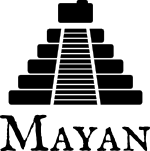
Version 2.7
Wed, Aug 30, 2017Version 2.7
Released: August 30, 2017
Changes
Beta Python 3 support
Preliminary support for Python 3 has landed in this version. More testing is still needed but for the most part seems to be usable. This is just initial support and not meant for production. Please submit any issue with Python 3 to help improve the support for it.
PDF introspection improvements
Some PDF files encode their page rotation information using indirect values instead of actually storing the rotation value as an integer. Support these types of PDF files was added.
3rd party apps
Support was added to allow 3rd party app adding data columns to existing models to specify the order in which such new columns will appear. Support was also added to allow any app to remove existing main menus. App can now in addition to adding their own dashboard widget, remove existing widgets. As part of the dashboard updates support was also added to allow app developers to create multiple dashboards.
Converter customization improvements
For users wanting more control over the document image conversion
process, support was added to change the internal format used for image
conversion. By default JPG used but via the pdftoppm_format and
pillow_format entries of the CONVERTER_GRAPHICS_BACKEND_CONFIG setting
option any other format support by Python's Pillow can use used.
Support was also added to change the DPI value used by the conversion
process of PDF files to images. The default value for this conversion
was set to 300 DPI. The entry used to specify this value is
pdftoppm_dpi.
Workflow refactor
This version includes a preview release of the workflow refactor that includes three new features: transition triggers, state actions, and graphical previews. The transition triggers allow setting document events as triggers to perform a workflow transition automatically. State actions allow performing system actions when a workflow enters or leaves a specify state. For this release 5 actions were included: attaching and removing tags to a document, granting or revoking access via the ACL, and performing a HTTP POST request. As the feature matures more actions will be added. These two features make the workflow app the automation center for Mayan. This feature allow users to program behaviors to perform, even provoke changes in 3rd party software using the HTTP POST. This feature works very much like services like IFTTT [ifttt.com] (If This Then That) or conditionals in programming languages. The last improvement added to the workflow app is the ability to render a workflow in a graphical manner, useful for visually understanding, explaining and debugging workflows.
OCR refactor
As part of the plan to add OCR zone and barcode support the first set of changes was included in this version. These initial changes bring the OCR app up to standard with the rest of the system and splits the OCR app into two new apps: the OCR app and the Document parsing app. The document parsing app will read text content from documents that provide them and display the result under the "Content" document tab. The OCR app will also launch for each document even if they provide text content to recognize any text on images. This separation gives users the two choices of text information one extracted from the document (not always available or of quality) and the other recognized by OCR.
Document parsing
Historically Mayan has had two methods to extract text from PDF files.
First it will try the program called pdftotext and failing that will
try the PDFMiner Python library. The official PDFMiner library is
unmaintained and doesn't support Python 3 will be a requirement for
Django 2.0, which will force Mayan to move to Python 3 exclusively in
the near future. For this reason the PDFMiner parser has been removed. A
new library called PyPDF2 was added in a past version to improve the PDF
page count and rotation detection, initial experience with this library
has been positive and since it supports text extraction might also
replace PDFMiner as the secondary PDF text extraction strategy.
Document version UI
The list of versions of a document was updated to use the new item list view template added in version 2.6 for document lists. Along with this update preview support was added for individual document version. It is also possible to explore and navigate different versions of a document much easier and with more information that previously available, being able to visually see for example the difference in a document's versions.
Events system
The events system has been updated to provide more information and improve navigation. The Actor field will now display System when an event was performed by the system instead of displaying the document name. The column Action object was added to help identify via which object the event was performed. This is significant when performing actions on objects which are children of another like document versions. The number and types of events that are monitored has been increased all of which can also be used to trigger a workflow transition. The current list:
- Document added to cabinet
- Document removed from cabinet
- Document automatically checked in
- Document checked in
- Document checked out
- Document forcefully checked in
- Document comment created
- Document comment deleted
- Document created
- Document downloaded
- Document properties edited
- New version uploaded
- Document type changed
- Document version reverted
- Document viewed
- Document version OCR finished
- Document version submitted for OCR
- Document version parsing finished
- Document version submitted for parsing
- Tag attached to document
- Tag removed from document
Metadata on document type change
Changing document types will no longer delete all metadata from the document. Any existing metadata whose type matches the metadata in the new type will be preserved.
Permission rebalance
In order to attach or remove a tag to a document, the tag view permissions was needed. This has been update to required the tag attach and remove permissions respectively.
Other Changes
- Add workaround for PDF with
IndirectObjectas the rotation value. GitHub #261. - Add ACL list link with icon and use it for the document facet menu.
- Fix mailing app permissions labels.
- Add ACLs link and ACLs permissions to the mailer profile model.
- Improve mailer URL regex.
- Add ordering support to the
SourceColumnclass. GitLab issue #417. - Shows the cabinets in the document list. GitLab #417 @corneliusludmann
- Update the index information columns to show the total number of documents and nodes contained in a level.
- Add workaround for pycountry versions without the bibliographical key. GitHub issue #250.
- Skip UUID migration on Oracle backends. GitHub issue #251.
- Allow changing the output format, DPI of the pdftoppm command, and
the output format of the converter via the
CONVERTER_GRAPHICS_BACKEND_CONFIGsetting sub options:pdftoppm_dpi: 300, pdftoppm_format: jpeg, pillow_format: jpegGitHub issues #256 #257 GitLab issue #416. - Add support for workflow triggers.
- Add support for workflow actions. Includes actions to attach and remove tags, grant and remove access and perform an HTTP POST request.
- Add support for rendering workflows. Required graphviz binary.
- Add support for unbinding sub menus.
- Fix mailing profile test view.
- Disregard the last 3 dots that mark the end of the YAML document.
- Add support for multiple dashboards.
- Add support for removing dashboard widgets.
- Convert document version view to item list view.
- Add support for browsing individual document versions.
- Add support for dropdown menus to the item list view template.
- Add support for preserving the file extension when downloading a document version. GitLab #415.
- Split OCR app into OCR and parsing.
- Use the literal 'System' instead of the target name when the action user in unknown.
- When changing document types, don't delete the old metadata that is also found in the new document type. GitLab issue #421.
- Change the permission needed to attach and remove tags.
- Reduces debug verbosity during tests.
- Remove the NoMimetype match exception. Not needed now that this is a separate app from the OCR app.
- Make error messages persistent.
- Add 'Action object' column to the event list. Display the object or target type (document, tag, etc).
- Rebalance tag permissions. Change the required permission to attach and remove a tag from view to attach and remove respectively.
- Start of error log consolidation sub project.
- Implement field order for the action dynamic forms. Perform action class validation by importing the class and not relying on an instance of action model, which might not exist when still creating the action.
- Navigation improvements in the workflow app.
- Rename index nodes to index levels.
- Avoid Maximum recursion depth exceeded exception on index document list view.
Removals
- Folders app.
- The view to submit all document for OCR. The view to submit documents by type substitutes this once.
- The
PDFMinerparser.
Upgrading from a previous version
Using PIP
Type in the console:
$ pip install -U mayan-edms
the requirements will also be updated automatically.
Using Git
If you installed Mayan EDMS by cloning the Git repository issue the commands:
$ git reset --hard HEAD $ git pull
otherwise download the compressed archived and uncompress it overriding the existing installation.
Next upgrade/add the new requirements:
$ pip install --upgrade -r requirements.txt
Common steps
Migrate existing database schema with:
$ mayan-edms.py performupgrade
Add new static media:
$ mayan-edms.py collectstatic --noinput
The upgrade procedure is now complete.
Backward incompatible changes
- None
Bugs fixed or issues closed
- GitHub issue #250 migrate fails on documents.0025_auto_20150718_0742
- GitHub issue #251 migrate fails on documents.0032_auto_20160315_0537
- GitHub issue #256 Make it possible to adjust values in appsconverterliterals.py from Settings
- GitHub issue #257 Use the DEFAULT_FILE_FORMAT from literals.py in python.py
- GitHub issue #261 fix_orientation method causes document add to crash
- GitHub issue #263 Typo in mayan/apps/ocr/migrations/0004_documenttypesettings.py
- GitLab issue #172 Metadata default value ignored when changing document type
- GitLab issue #329 Move code to Python 3
- GitLab issue #415 Wrong filename when downloading document version
- GitLab issue #416 DPI value for OCR not taken from document metadata
- GitLab issue #417 Display document cabinets in documents list
- GitLab issue #421 Metadata lost when changing document type







