Raspberry flavored pyramid
Tue, Oct 2, 2012It’s been a while from the last time I’ve been so giddy and happy about new hardware. Sure I like talking about video cards, newest and fastest DDR RAM, motherboards, and such, but is not every day you get in the mail a $35, credit card sized, all in one computer, with capabilities that would put some video game consoles to shame. The capabilities of the Raspberry Pi are something straight out a geek’s fantasy: 700 Mhz ARM based CPU (overclockable to 1 Ghz!) with built in GPU, SD card slot, standard micro USB power connector, 256MB RAM (shared with GPU, shared amount can be configured), 2 USB ports, Ethernet, a whole bunch of GPIO pins for interfacing, HDMI output, composite video output, audio output via standard audio jack. So in a nutshell I could described it as everything you could love about the Arduino but it also runs Linux and connects effortlessly to your big screen TV :)
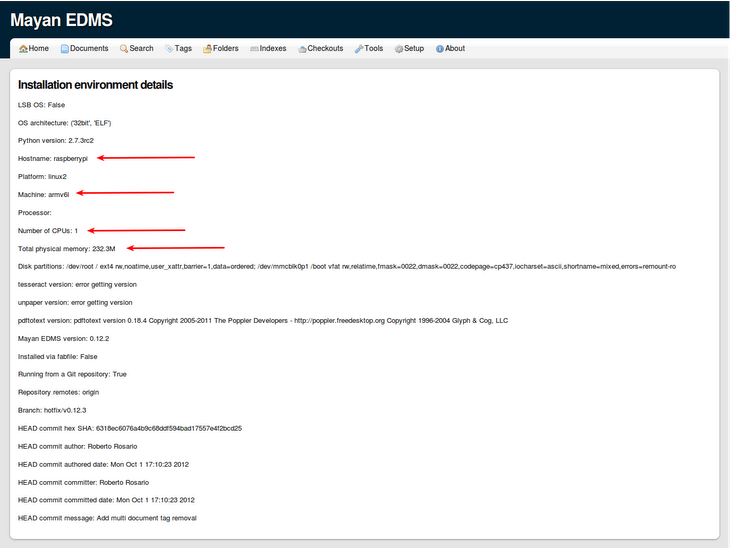
Watch the picture, rub you eyes, and watch the picture once more :)
After setting it up and achieving prompt, the next logical step was getting Mayan EDMS running on this gem. Thanks to the available port of Debian for the ARM platform and the customized Raspian “Wheezy” distribution for the Raspberry Pi, installing Mayan EDMS was no different than installing in on an every day computer. The only things that was not available from the Raspian distribution was the OCR engine used by Mayan EDMS, Tesseract. Although it ran slow, it was possible to get Mayan EDMS up an running with the Raspberry Pi on it’s default hardware configuration. So after a round of simple tweaks and try outs, overclocking to 900Mhz with a maximum RAM vs. GPU memory configuration, using gunicorn with Nginx and SQLite for data yielded the best setup achieving a rather usable system even more so for such a constrained environment. Also I’m running Raspian and Mayan EDMS from a class 2, 4GB brandless SD card. Switching to a higher class card and perhaps with the aid of an USB hard drive (even a SSD) even better results could be achieved. What’s next, why of course a whole bunch of tiny Raspberry Pies running Mayan EDMS in cluster mode with database replication! But that one will have to wait, enough distraction for today, and best of all? Only $35! 😀
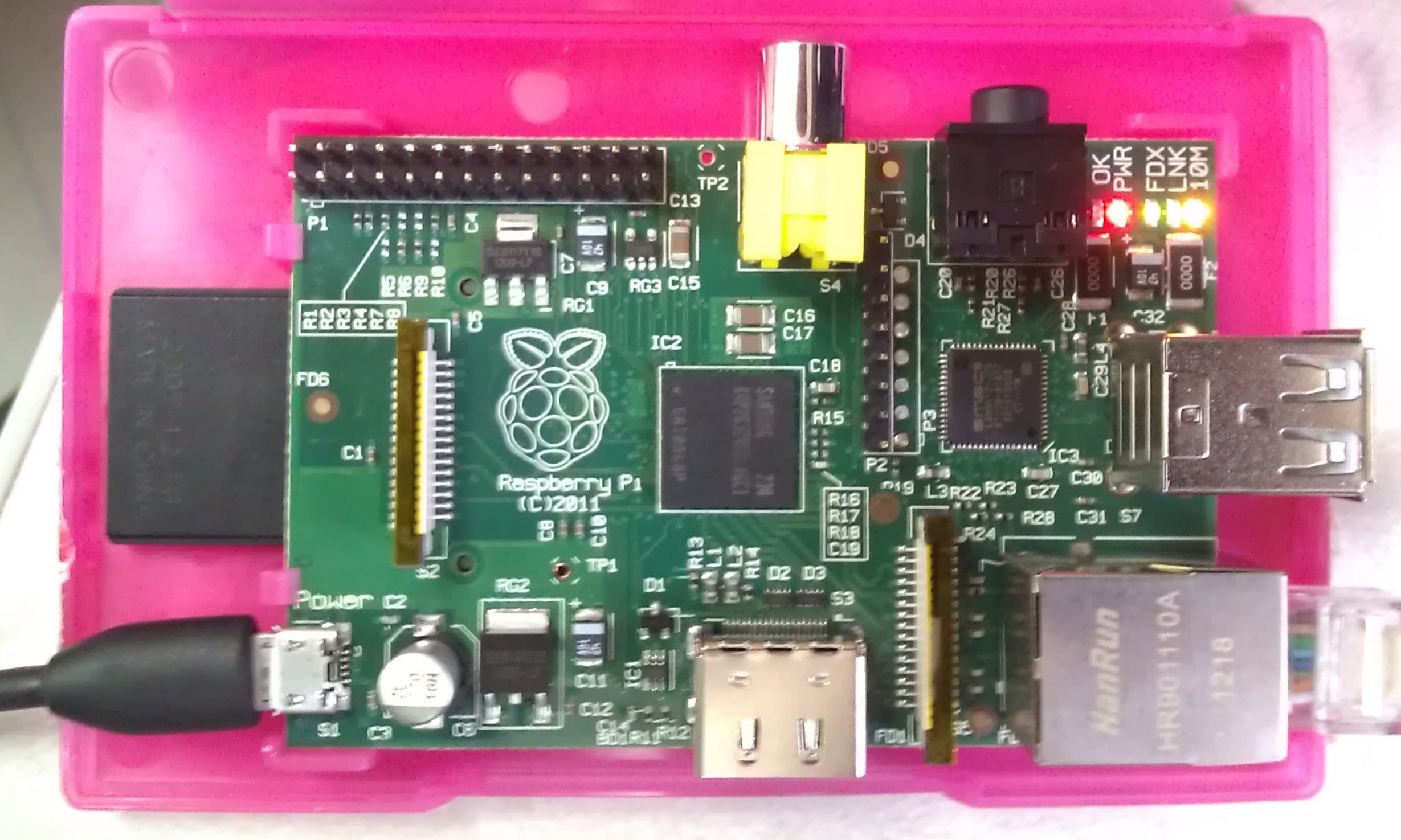
Raspberry Pi silently churning out documents via Mayan EDMS








